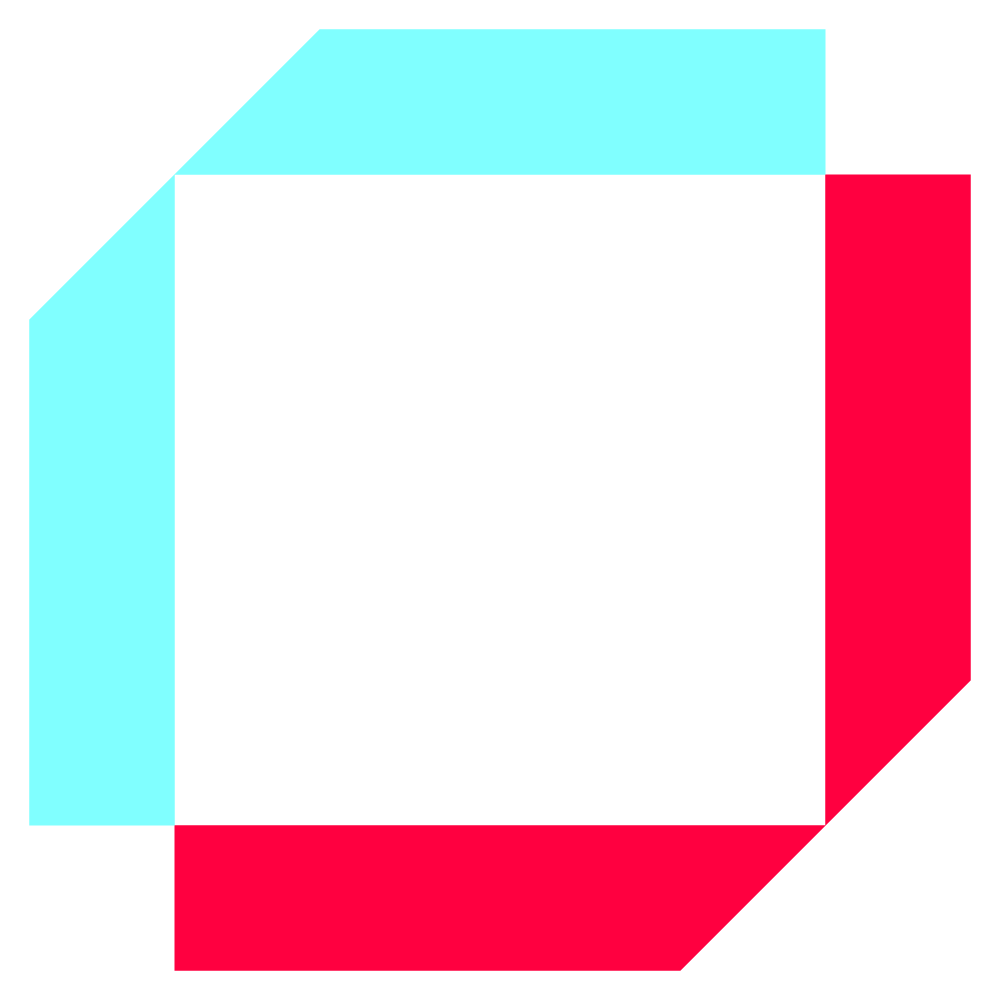
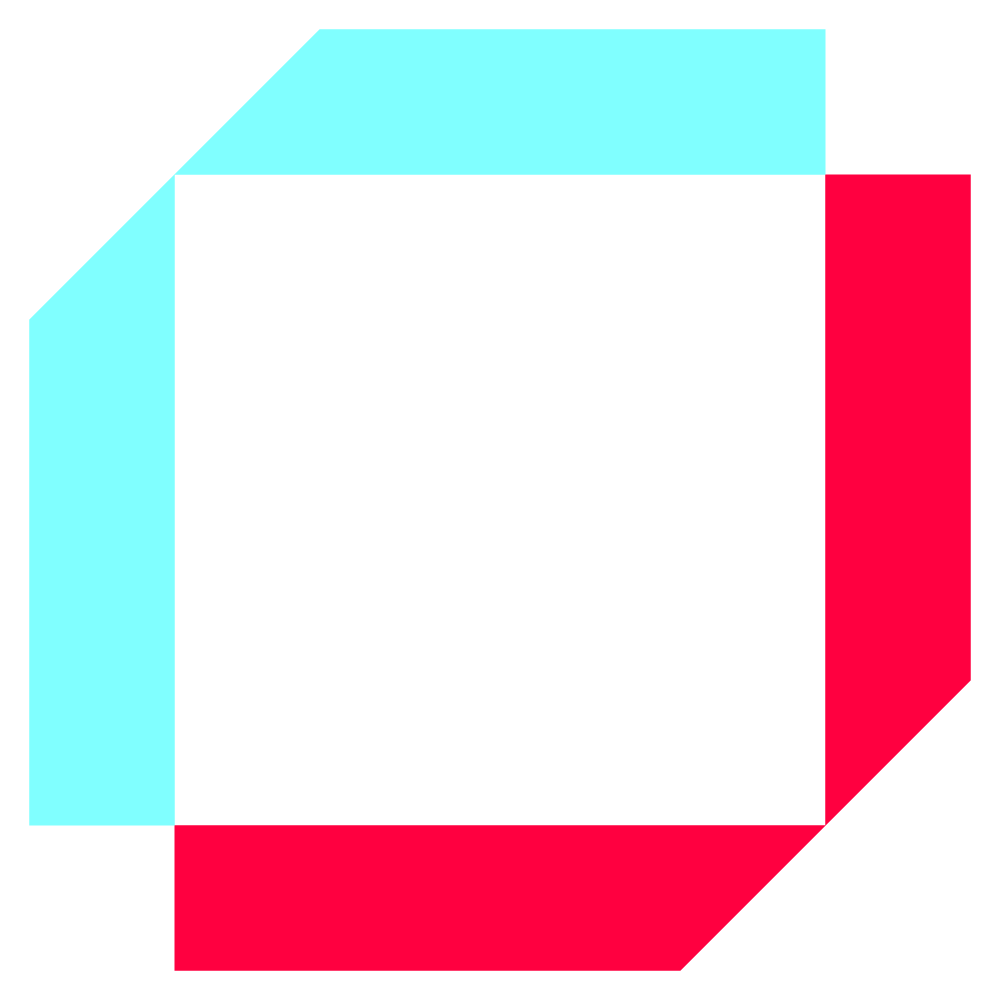
CLICK HERE
WATCH NOW
Thorough attention is required when it comes to money. Whether you are using information technology for your company’s operations or operating them manually, you need to be extremely careful while calculating costs and benefits. That is the reason why today’s companies tend to automate their processes. Companies such as SAP provide e-business solutions to the industry, develop complicated financial solutions progressively through information technology.
This article seeks to explain SAP’s Dispute Management solutions - especially for the clients’ accounts receivable operations. In the case of using SAP TM for your transportation management, you can solve occasional dispute cases that may arise. Even if your carrier partners do not use any TMS (Transportation Management System) or any other SAP products, they can easily be aligned with your system by using the specific Collaboration Portal. If you work with many separate carriers, you should provide them with a separate user ID and a password for portal access. They can propose extra charges incurred because of some reasonable disputes, upload some attachments in order to prove their claims, and also write some notes to you (as a shipper, customer of the carriers) on the system in a breeze. The portal is integrated with your SAP TM System. In other words, you can display all dispute cases created on the Collaboration Portal by the carriers on NWBC (NetWeaver Business Client) in SAP TM whenever they submit their proposal.
While evaluating dispute cases on NWBC, you can observe attachments and notes written by the carriers. If you are convinced of a proposal, you can approve that and thereby solve the dispute. If not, you can reject the proposal or submit your version of the case to the Collaboration Portal. Also, you (as a shipper) can attach some documents and put some notes on your newest proposal, whilst suggesting a new charge amount for the dispute. This procedure continues until the last proposal is approved by one of the parties.
If you want to automate your responses within placed limits, you can define “Dispute Tolerance Rules” in order to indicate acceptable dispute cases among them all. With the help of this tolerance configuration, you can automatically approve dispute cases if the charges proposed are within acceptable limits. If not, the disputes are listed on POWL (Personal Object Worklist) in NWBC and wait for the user’s approval.
When the approval is obtained, the lifecycle status on each platform (NWBC & Collaboration Portal) is converted from “In Dispute” to “Dispute Resolved”. After these operations, you can create your Freight Settlement Document(s) and also perform subsequent actions.
A scenario of this process explicated just above is visualized step by step on the following screens below. Firstly, you can see the process flow of dispute management.




CLICK HERE
WATCH NOW