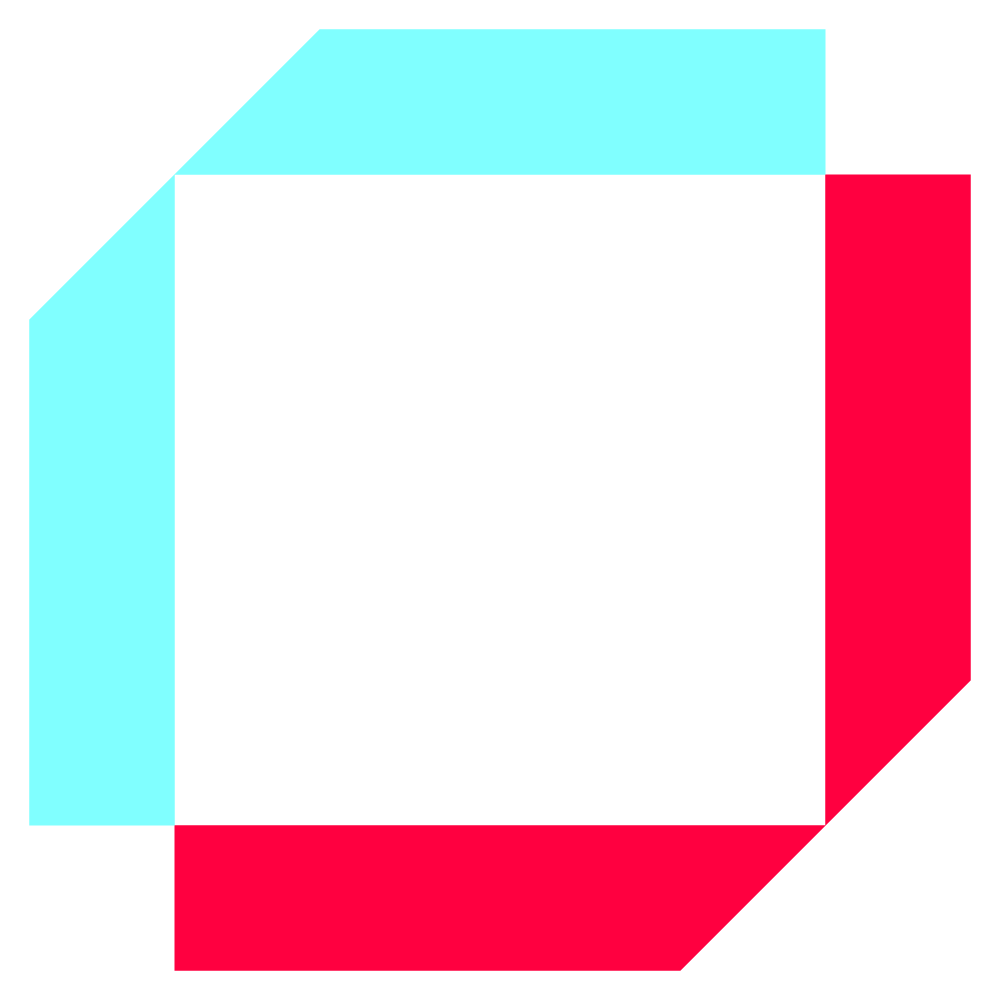
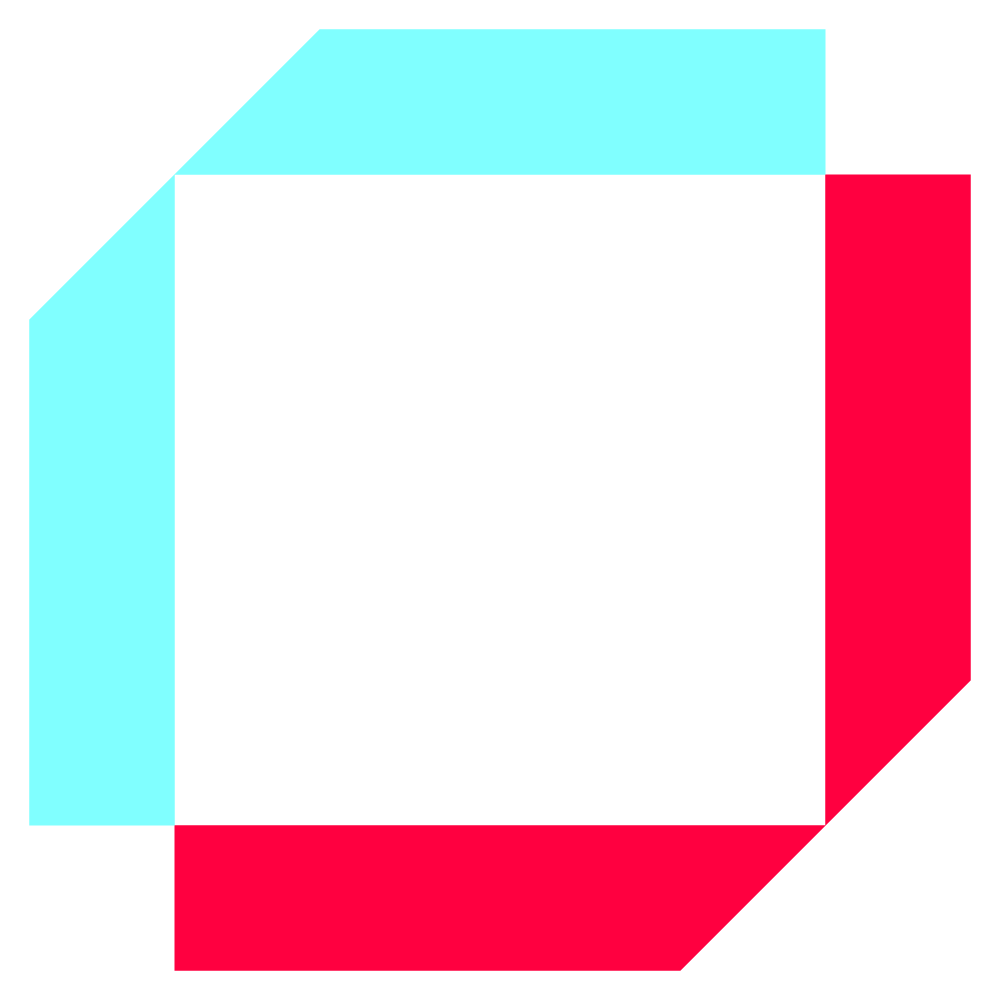
In an intermodal transportation scenario, you can have different challenges, requests, and variations on how to move cargo from A to B.
As a logistic service provider (LSP) you are always interested in an end-to-end shipment with your customer. In this case, the LSP has the most flexibility to route the cargo most efficiently through its transportation network.
To specify which route the cargo will take and which carrier will be used could be specified at the Actual Route of the Forwarding Order. At the tab “Stages” you can specify the route of your transport. The stages can be classified as specific stage types which indicate the respective transportation leg.
When you think about an end-to-end shipment, you will always have a pick-up leg that you will use to get the cargo into the LSP’s network. In addition, you will have the main leg, which represents the main carriage for example from country to country (or from continent to continent). In the end, there is the delivery leg to deliver the cargo to the final consignee. Most LSPs call this end-to-end scenario a Door-to-Door shipment and can be specified as Movement type in SAP TM. Besides the incoterm, the movement type also indicates the responsibility of the LSP in a more generic way. The Movement type could for example be used in a quotation process or within a global valid contract with a large customer, where the incoterm would be to detail to that time.
If the LSP executes the transport in collaboration with another LSP the Movement type and responsibility will be adjusted based on the legs he is responsible for. This means he could be responsible for the pick-up leg and the main carriage or just for the main carriage and the delivery leg. In this case, the movement type would be Door-to-Port/Airport or Port/Airport-to-Door with respectively two stages.
To use a movement type you need first to define and name it. Based on the movement type you will be able to specify the sequence of the stages per movement type. This will be used to specify how many stages would be available and allowed in the “Stages” tab of the Forwarding Order in the Actual Route. You can specify how often a stage can be used and which stages are optional (can occur in any number) or mandatory (must occur at least once). All stage types you have specified for a movement type are available but not all of them have to be displayed at the first glance. To control which stages will be visible after maintaining the movement type immediately, you need to mark the flag for “Stage Proposal” and the stage will be automatically generated in the actual route as you select the movement type in the Forwarding Order or Forwarding Quotation.
In case a customer will pick up or deliver the cargo himself to the respective location you can specify this as a separate stage type in the customizing. This stage type would not be relevant for planning and would be used to enable end-to-end visibility to immediately indicate the situation per shipment. The below screenshot shows a Door-to-Port/Airport movement type with the option to select a self-pickup stage.
In addition, you can specify which determination rule will be applied to determine if a stage is plannable or not and which rule set can be used to create Internal Settlement documents.
When you create the FWO and maintain the movement type “DD” on the tab “General Data” the Actual Route would initially have various stages based on the staging proposal.
The stage types could be:
01 – Pick-up
02 – Pre-carriage
03 – Main leg
04 – On-carriage
05 – Delivery leg
For every stage type, you can specify which Transportation Mode is allowed.
You can delete stages or add stages. Please be aware only stages which are specified in your movement type customization will be available.
Once you have created your Forwarding Order and you like to change the movement type on the “General Data” tab from “DD” to “DP” like in our example this will be easily possible as long as no Freight Units are created. The amount and setup of stages will be determined when you change the movement type.
Once the Freight Units are created and the stage information is passed on as Freight Unit stages the system will raise an error message when you change the movement type. The reason is that the changes would have an impact on your planning process. Therefore a manual change of stages is required.
Hopefully, this little article on how to use and set up movement types will help you to successfully use this feature. It will help you to determine a pre-selection on stages whilst creating the Forwarding Order much faster and in a much more flexible way.
References: SAP Transportation Management (SAP TM 9.0, SAP TM 9.1, SAP TM 9.2)