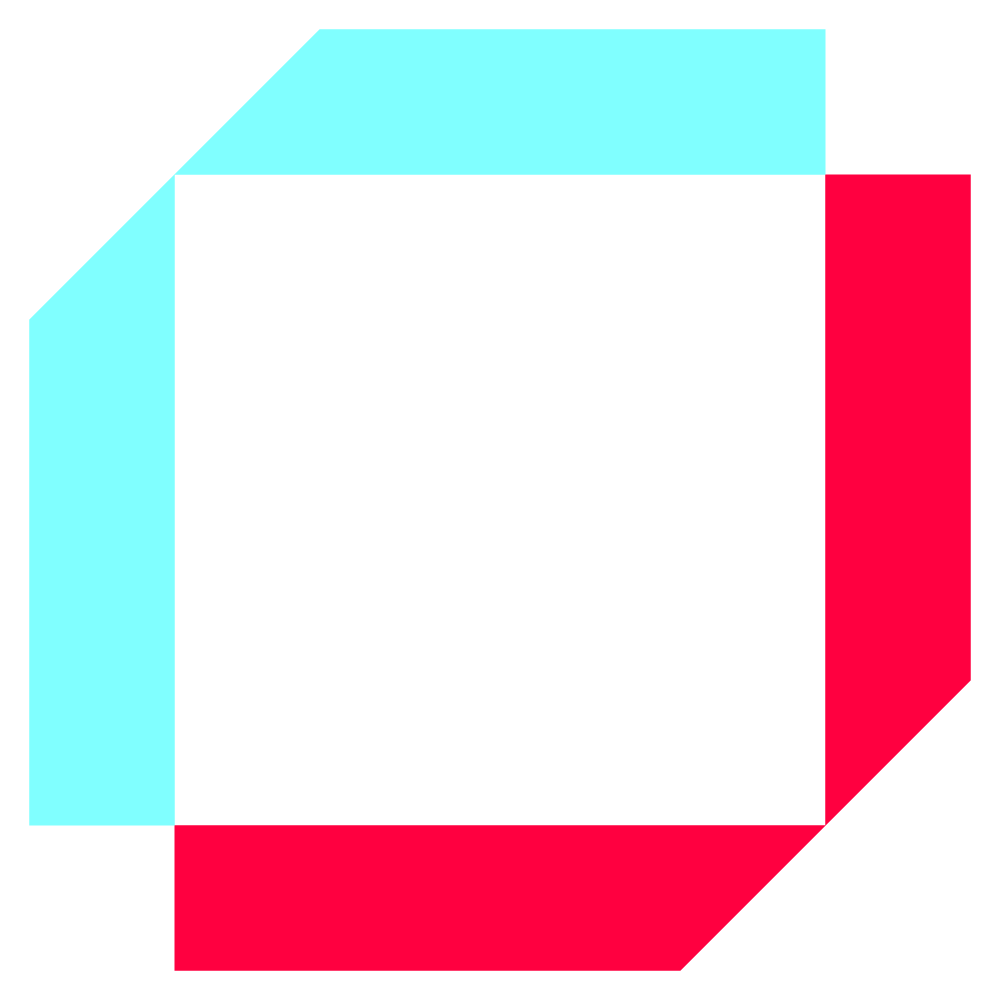
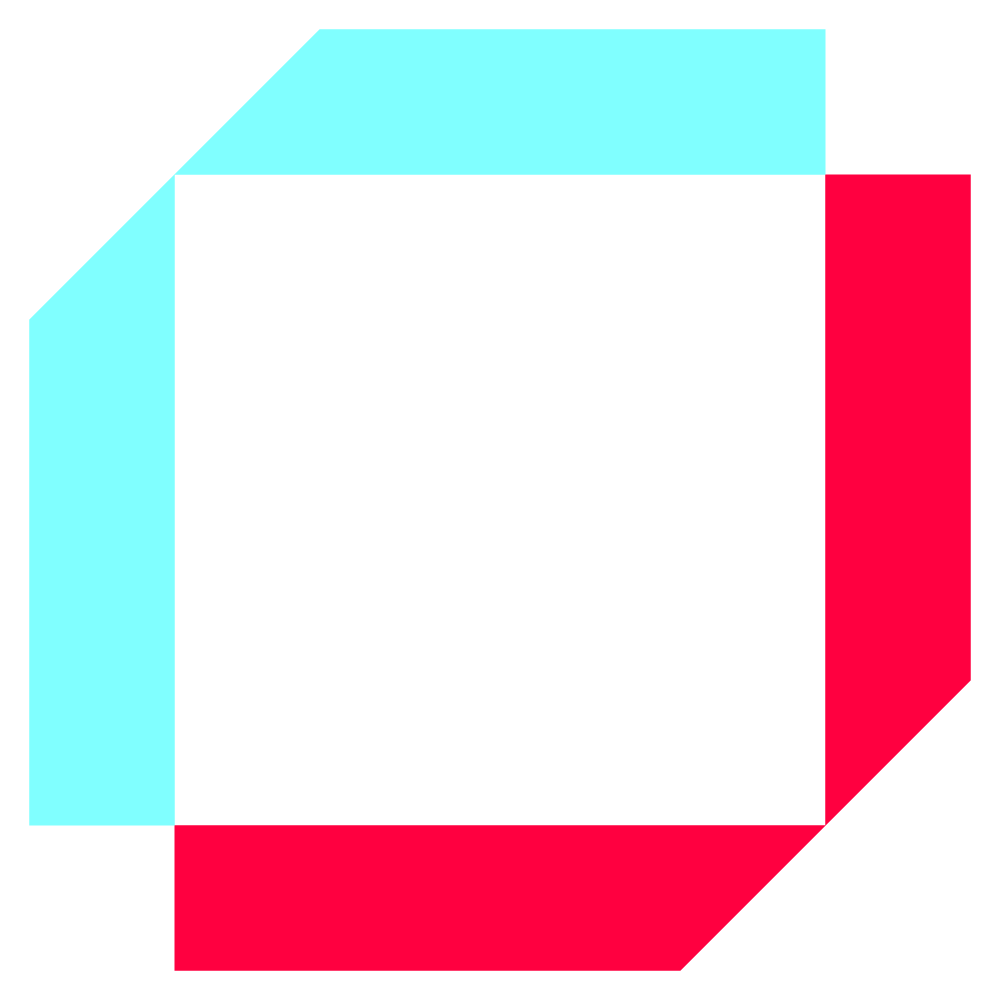
“When will my goods arrive? Where is my truck? What is my container’s estimated time of arrival?”
These are frequent questions common to customers and supply chain partners alike. These questions arise when end-to-end processes have insufficient visibility and companies face situations where they cannot take action within a stipulated time.
The supply chain landscape is dynamic, with continuous technological advancements necessitating powerful visibility tools that empower supply chain operations, help overcome disruptions, and mitigate risks. 92% of supply chain executives agree supply chain visibility is important to success, but only 27 percent have figured out a way to achieve it.
Supply chain visibility is essential for modern businesses, enabling them to identify and mitigate disruptions to ensure operational continuity. Improved supply chain visibility helps companies to comply with regulations and mitigate legal and reputational risks. It also enables businesses to optimize their supply chain processes, streamline operations, and reduce costs, improving efficiency. Furthermore, supply chain visibility enhances customer service by providing real-time information on product availability and delivery schedules, increasing customer satisfaction. Supply chain visibility is crucial for making informed decisions, optimizing supply chain processes, and maintaining a competitive edge in today's dynamic and complex business environment.
SAP Global Track and Trace (SAP GTT) is a cutting-edge cloud application within the SAP Business Network for Logistics that delivers comprehensive end-to-end process visibility. It empowers businesses with actionable insights that enhance process transparency, including status monitoring, alerting capabilities, and impact analysis to identify and address any deviations from the plan while keeping all stakeholders informed. When integrated with visibility providers such as project44, Shippeo, and other carriers, SAP GTT enriches milestone monitoring with real-time updates and user-friendly graphics, providing a powerful tool for supply chain visibility.
In this blog post, you can discover how to harness the power of SAP Transportation Management with the SAP Global Track and Trace Standard Track Shipments App, focusing on Freight Units, Freight Orders, and Freight Bookings. Learn how to leverage these features to enhance your supply chain visibility and optimize your transportation processes for improved efficiency and operational excellence.
The Standard Track Shipments App is a feature within the SAP Global Track and Trace (SAP GTT) application that provides users with a graphical interface to monitor and track shipments in real-time across the entire supply chain. It allows users to view the status and location of shipments, monitor milestones, and receive alerts in case of any deviations from the planned timeline or route. The Standard Track Shipments App provides comprehensive visibility into the movement of goods, enabling businesses to proactively manage their transportation processes, identify and address issues, and optimize their supply chain operations for improved efficiency and customer service.
Building the Scenario
Each supply chain has its particularities and so each scenario must be treated as such. GTT allows you to adapt to different complexity of scenarios and requirements of your supply chain. Let us take the example of an intermodal outbound scenario based on the road and ocean modes.

The scenario focuses on an Intermodal outbound transportation process from the Plant standpoint. In this scenario, the Road Carrier picks up the goods from the plant and delivers them to the port, where the order is handed over to the Ocean Logistics Service Provider. The order is transported on a scheduled ocean route from Port 1 to Port 2, as per the order placed. Upon its arrival at the destination port, the order gets picked up by another Road Carrier and transported to the Customer facility. The steps given below describe the process:
1.Creation of the order in the SAP source system:
In this outbound scenario, a sales order has been created as a predecessor document.

2. Planning the Freight Unit in SAP source system:
Navigate to the Transportation Cockpit, look up your FU number, and plan as needed

Either with optimizer or manual planning of the Freight Units, per each leg, respective Freight Orders and Freight Booking documents are generated.
Successor documents can be also found Document Flow tab of the Freight Unit:

Created documents to be tracked on GTT:
3. For each freight document, to get them into GTT, the carrier must be assigned either as a result of carrier selection, tendering or manual assignment, and the execution status must be set to ‘Ready for execution’.
Let’s proceed to GTT:
Under Fulfilment Tracking where the standard apps are listed, hit on the Track Shipments tile.

In this worklist, you’ll gather all the Freight Orders and Bookings with your source system, where you have a considerate amount of filtering options that’ll allow you to fetch your documents in interest briefly. This can be fine-tuned from the Adapt Filters option.
Let’s find ours and deep dive into the first stage of transportation!


Whether as a Transportation Planner or another business user, regardless of your role within the solution owner’s organization, you’ll find all the crucial details in each tracking document starting with the header; source and destination locations, planned departure and arrival date and timing respectively, actual delivery at when the proof of delivery event is reported, event status counter that’ll enable you to grasp the overall status of the planned events whether they’re reported, overdue, or delayed.
Moving forward, you’ll be able to get some of the sophisticated attributes of your tracking process and reference/predecessor documents, such as sales orders and delivery. Relevant Freight units act as unifiers of all the respective stages where you can navigate through its tracking page and get a better holistic picture such as all linked documents, all the locations and movements on the map, and a tracking timeline where you can see all the planned and unplanned events.

Tracking timeline gathers planned and unplanned events and planned and actual routes. For planned events, here we grip their planned timestamps vs actual timestamps, ETA information when available and their status based on the timestamp’s comparison (reported early, late, on time, overdue when the event is not reported in the given time tolerance) and for the unplanned events the actual timestamps and event reasons are captured. Items represent FUs/Delivery Items in this case.
Reporting History, as the name suggests, logs all the timing when the same event is reported multiple times for any reason.

In case any delay occurs, GTT allows you to notify your stakeholders instantly!

Email notifications can be used as alerts to drop notifications if any plan deviation occurs or to inform convenient parties if a milestone is completed or overdue. For instance, when the vessel is running late, you can easily notify your customer that their goods are being delayed with the reason as well as the URL of the tracking document to navigate swiftly.
SAP GTT brings all the stakeholders on the same platform as a single source of truth. With the SAP Global Track and Trace’s immense functionalities, stakeholders can track the actual status and location of the shipment, providing visibility to the customer, who can prepare the unloading and arrival at the consignee location and, in cases of delay, prepare for some alternative arrangements.
Depending on the scenario, the complexity of the process, and desired flexibility of the requirements, GTT offers different types of applications, Standard Apps, and Template Apps. Both types perfectly cover the business needs for Sales Orders, Purchase Orders, and/or Shipment Tracking in harmony. In this business scenario, we’ve focused on the first leg of transportation; the main and on legs have the same features with different data sets.
ArchLynk's expertise in implementing SAP GTT in diverse industries ensures that businesses can effectively utilize it to adapt to their specific supply chain complexities and requirements. We have pioneered implementing a global Visibility Control Tower with SAP GTT, incorporated live SAP Business Network for Logistics solutions in S/4HANA TM engagements, and established connections with key 3rd party visibility providers. With SAP Global Track and Trace and us as an implementation partner, businesses can gain a competitive edge in the dynamic business environment by leveraging supply chain visibility to optimize their supply chains and make informed decisions. To know more speak to an expert.