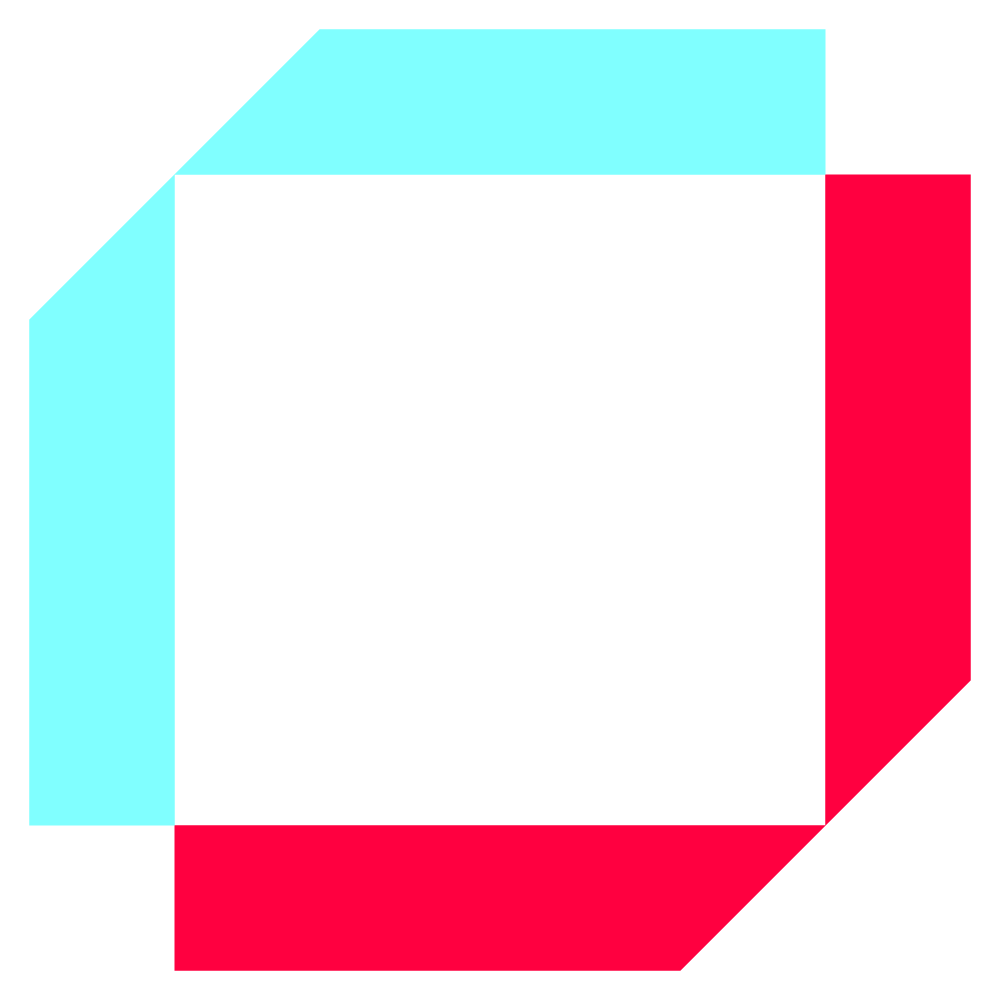
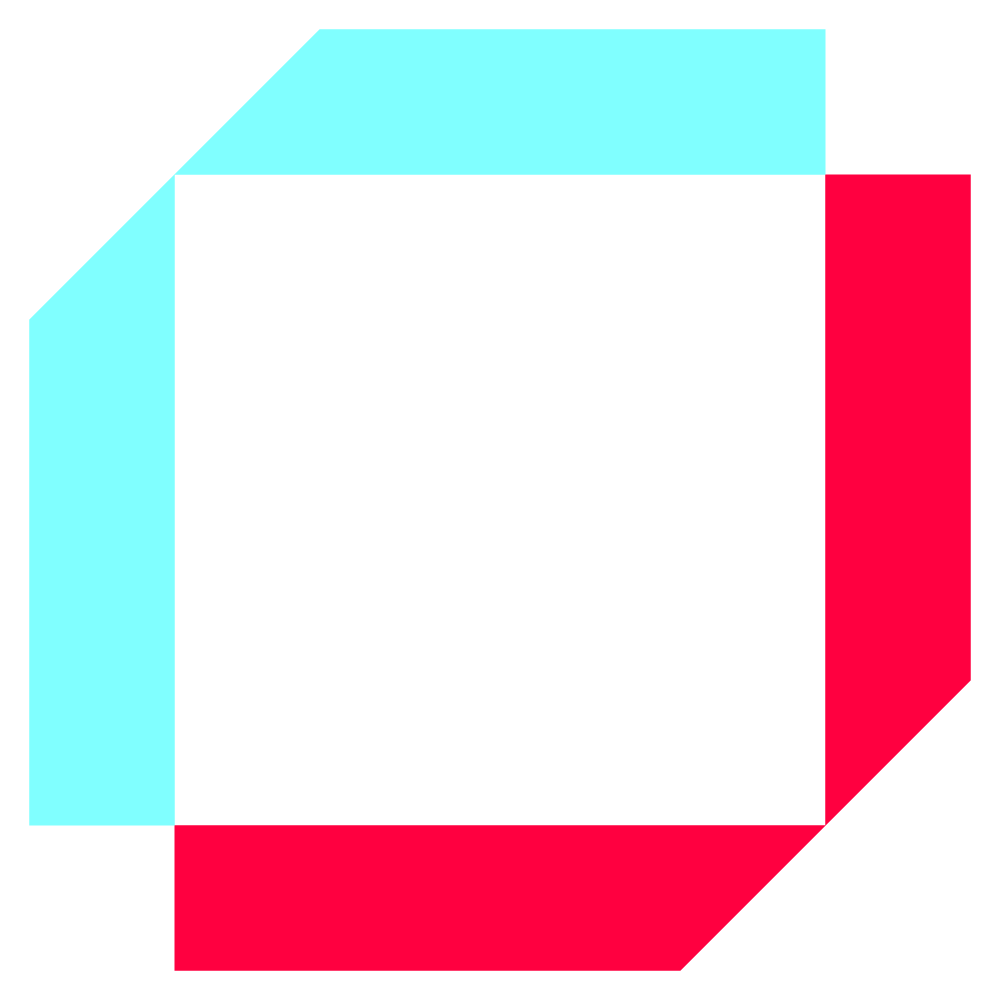
The Transportation Network Cockpit (TNC) is a graphical user interface (GUI) tool in the SAP Transportation Management (TM) that allows users to manage and optimize transportation networks. The TNC provides a comprehensive view of all transportation activities, including inbound and outbound shipments, transportation lanes, carriers, and delivery locations. Users can use the TNC to plan, execute, monitor transportation activities, and analyze and optimize transportation networks.
Some of the key features of the TNC include the following:
One of the key functions of the TNC is to assign locations to zones within the transportation network. This is typically done through a process of mapping, which involves identifying the various locations within the network and determining which zone they belong to based on factors such as their proximity to other locations and the characteristics of the goods being transported.
Here's a use case of Location Assignment to a Zone via Transportation Network Cockpit (TNC).
During Setup of Master Data, there are many ways to do a Mass creation of Master Data, like a Manual Process of creation through a Business Application Programming Interface (BAPI) or an effortless level to set up a batch job which is the most standard SAP-delivered Master Data Maintenance process. While checking deep into the System, we often find a solution that seemed difficult through manual processes.
When you have some Creation or Maintenance functionality in TNC Map, it seems easier to do it there with better visual information than running a Program or doing it manually.
The main idea here is to leverage standard delivered transportation network cockpit and maps functionality by SAP to maintain locations, zones, and zone hierarchies efficiently with a few clicks.

1. Create a Location
2. Create Transportation Zone: Exploring the available options -design a dialog box like the one available while Creating Zone for prompting to enter the Zone name.

3. Assign Location to Zone
Here is the option for Assigning Location to Zone:

Make use of Objects related to Geo-Map, in this case –
-/SCMTMS/CL_MAP_SP_SCMB_TN_V21(Geo-Map VB 2.1 Service Provider TM Network )-> IF_VBI_SERVICE_PROVIDER~HANDLE_SCENE_EVENT is useful to Handle events and to bring up the entries in configuration’s Search help (screenshot below).

To those who do not know- explore this below-highlighted option to select Location or any Geo-Objects displayed in the map individually or in a mass selection.

Now comes the question of where to include the functionality of assigning Location to Zone when the event is clicked in Map.
Enhance the interface /SCMTMS/IF_MAP_DP_TN_PROC (SCMB Geo-Map: Dialog Provider Transport Network) so that subsequent calls for an event like Dialog box processing and Context menu events work out.


The system determines all Locations included by the zone and calculates the center coordinate and we can include similar functionality as that of the Report /SAP APO/TZ_COORD_CALC_TM to do this calculation during the Assignment Process.

This functionality can be implemented as a piece of cake and would still beneficially be super useful to Consultants or End-Users, would also seem easier to do it there with better visual Info than doing it by running a Program or doing it manually.
This blog was originally published on LinkedIn by Vishnuvardan Jayachandran, Principal Consultant - Technical - ArchLynk