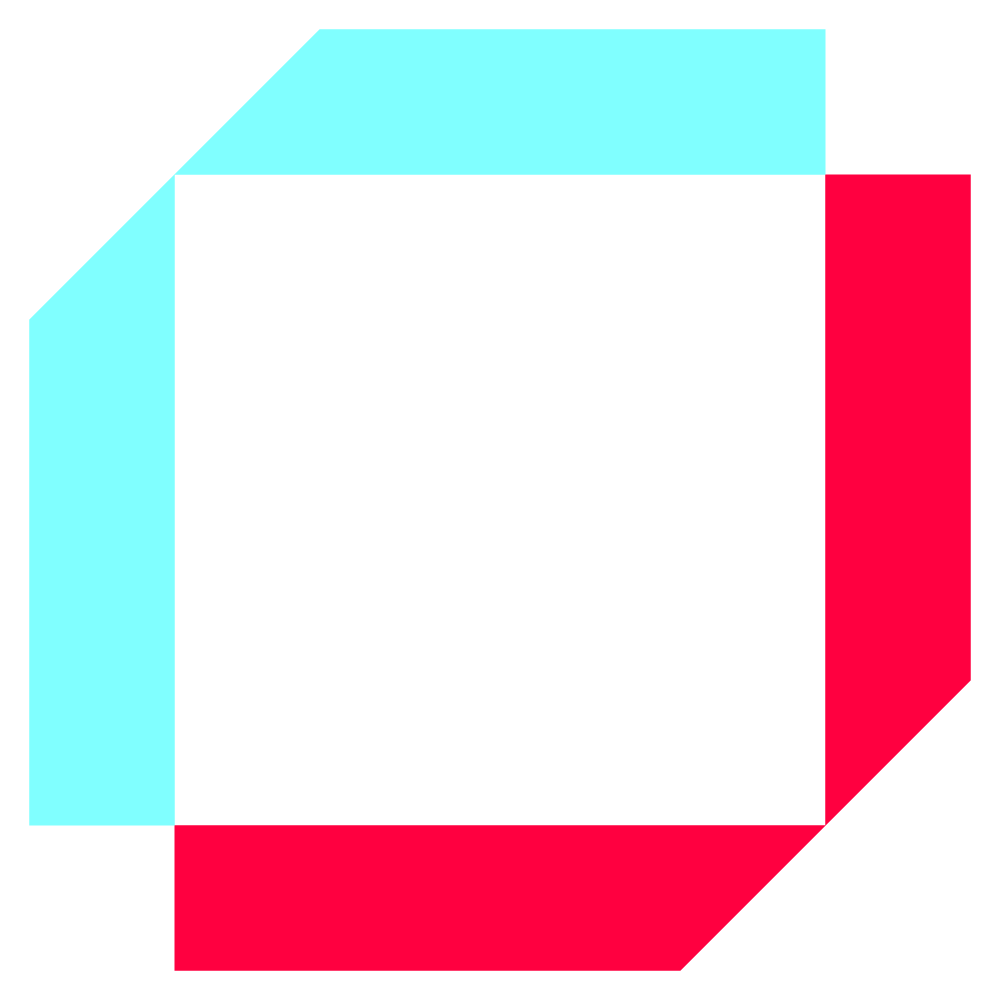
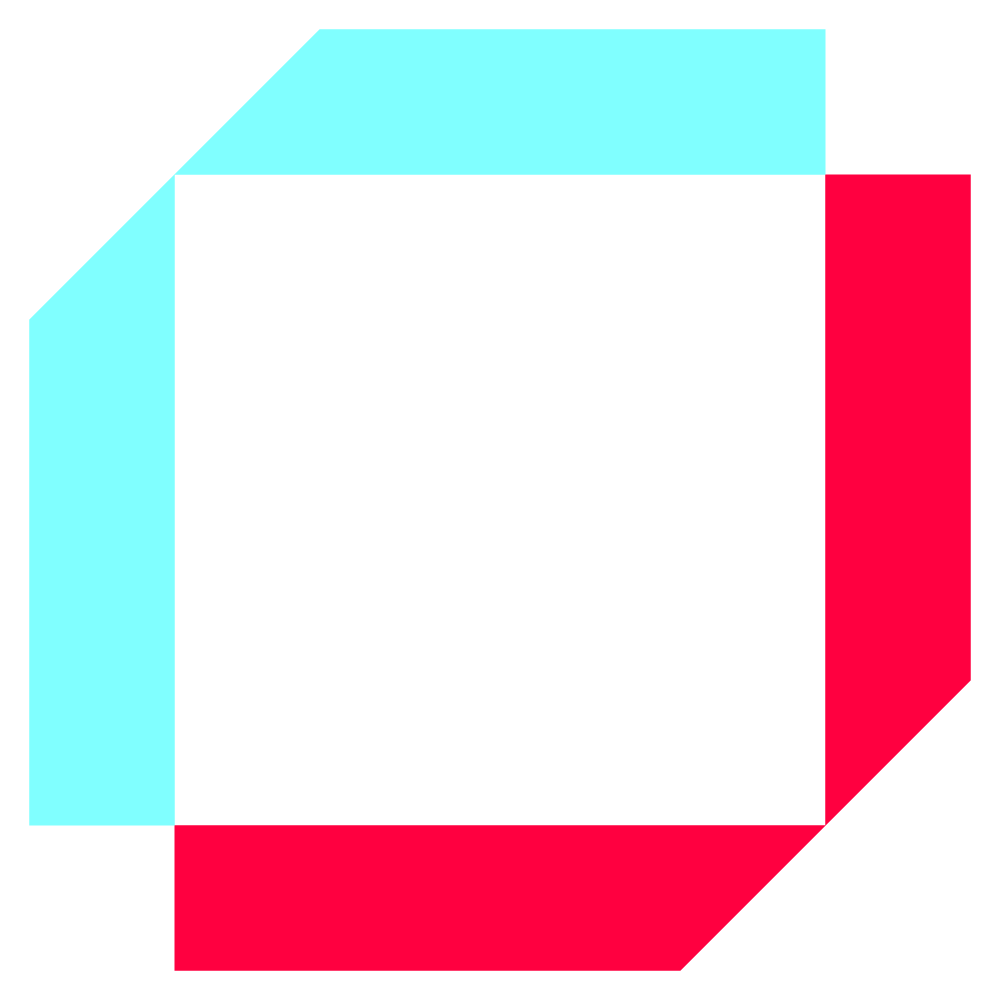
In this two-part blog series, we will cover important aspects of SAP GTS Implementation. Last week, in Part 1 of this series, we discussed two of the three mandatory elements – Training and Blueprinting – essential for SAP GTS Implementation. Today, in Part 2, we will explore the third crucial element – the Design Process.
The design process stage of the implementation focuses on creating a system configuration that maximizes the system benefits and ROI for the client. This phase begins around the end of the discovery & planning stage, where the selection of the project team and much of the documentation and planning are already complete. The implementation team translates the client's system requirements into potential configuration options and works closely with the project team to establish these options and implementation strategies, leading into the development phase of the project.
The design process of an SAP GTS implementation project can be broken down into six key steps:
1. Gather & Review Master Records
Early in the design phase, the implementation team reviews the client's master records, which are foundational to the current system, such as:
This information, combined with the discovery findings, frames the basis for discussions with the project team about configuring the new system.
2. System Orientation & Walkthrough
The implementation team trains the project team on the functionalities of the new system by guiding them through the application. This step usually covers various business cycles and initiates the process of mapping procedures identified during discovery. It helps the project team understand how their jobs will transition to the new system and identify differences in approach between the old and new systems.
3. Establish Initial System Configuration Settings
This step involves designing the chart of accounts in conjunction with the sub-account structure, focusing on supporting the reporting requirements identified in the discovery process. Decisions are made on the format of customer and vendor IDs – whether they should be numeric, abbreviations, or a combination of both. For clients in distribution/manufacturing, designing the item numbering scheme and bill of materials is critical.
4. Create a Prototype
The teams collaborate to build a prototype system configured to the client's business requirements. This includes sample customers, vendors, and items that feed financial activity into the accounting system, using the initial chart of accounts and sub-accounts. This prototype is used for training and to validate earlier decisions.
5. Define User Roles
SAP systems use user roles for security control. These roles vary in complexity based on the business size and internal control needs. For example, a salesperson should typically not have access to the cash receipts function. The project team defines these roles.
6. Document ERP Procedures
The project team documents how the system should be used, creating procedures for each function. These include steps like invoice submission and approval processes. This documentation supports consistent training for both current and new users. A well-designed system allows these client-specific procedures to be easily incorporated into the user interface's “Help” system for easy access.
Understanding and meticulously executing each step of the design process is key to a successful SAP GTS Implementation. It ensures that the system meets the client's business needs and maximizes the return on investment.
As a recognized SAP GTS Service Provider, our focus is on building agile supply chains, enabling businesses to fully leverage their SAP investments. We provide comprehensive support for your SAP Global Trade Services journey. To learn more about the transformative impact of our products and services, request a demo or contact us for more information.
Don't Forget to Read Part 1: To get a comprehensive understanding of the SAP GTS Implementation process, make sure you read Part 1 of this series. There, we delve into two of the three mandatory elements crucial to consider before embarking on an SAP GTS Implementation. Click below to learn more.
