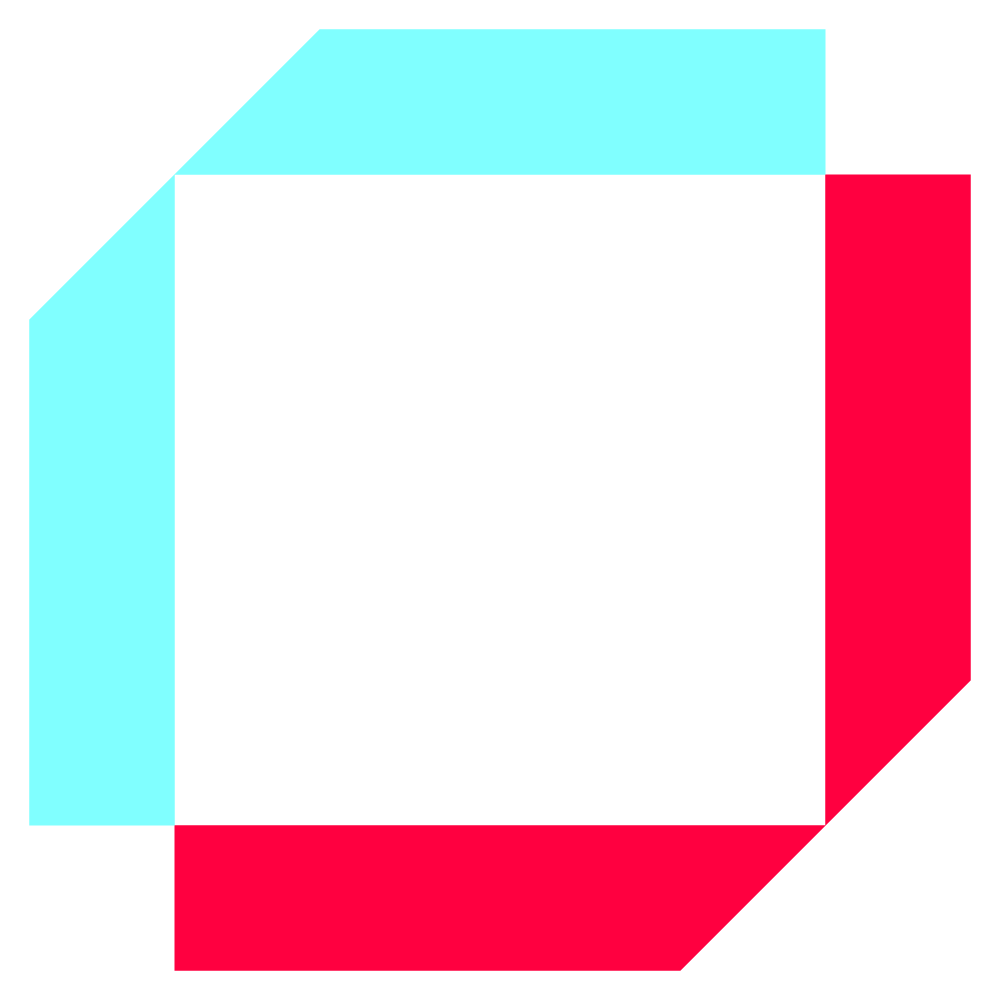
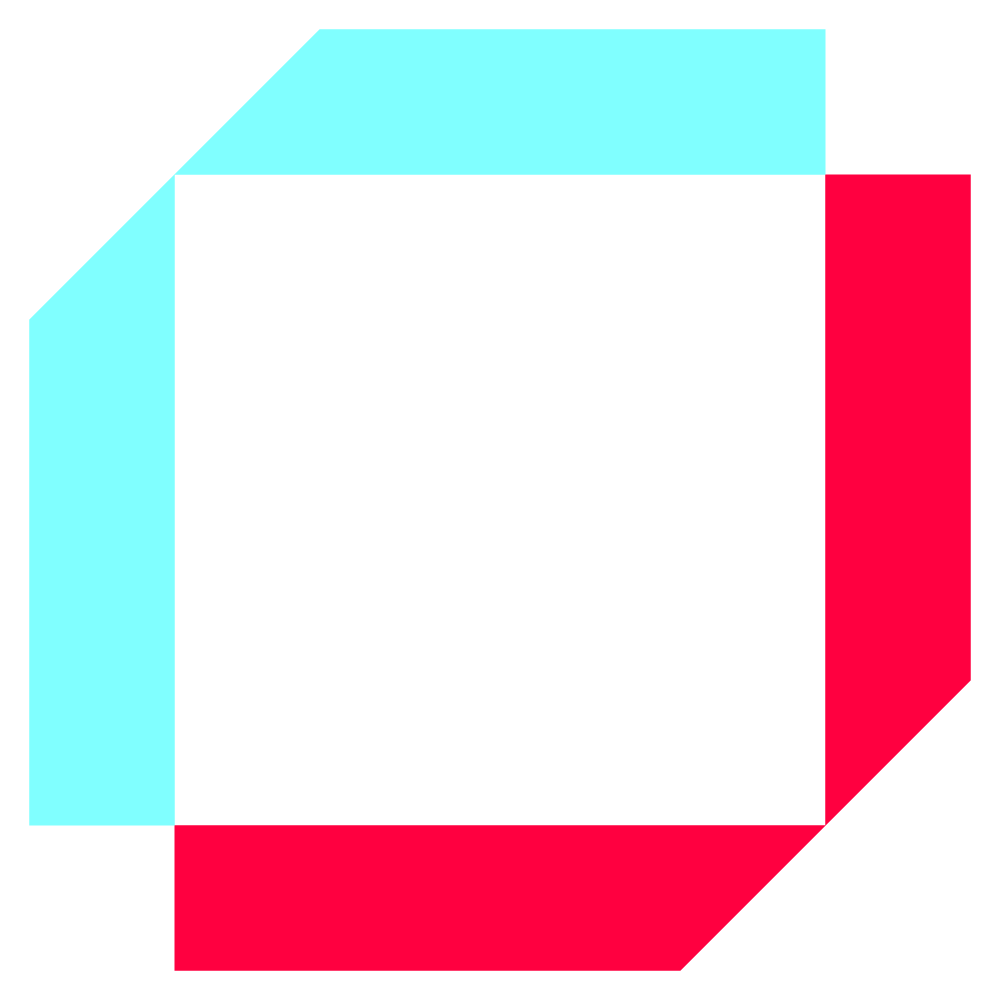
For those who find the default map in IBP Intelligent Visibility lacking in detail, we bring you a welcome update: enhancing its features is not only possible but also completely free and can be achieved in just two simple steps.
From this:

To this:

1. Register a free account at the HERE platform and generate the Access Key.
– Communication System: Select the “Here_Maps” system
– Provider ID: Select “Here” from the list
– Access Key: Paste the Key generated in Step 1
SAP Help: Integrating with Supported External Map Providers Link
Wiki: Configuring HERE (formerly Nokia, NAVTEQ) maps:
Supply chain data often remains isolated, leading to inconsistent analytical insights and delayed reactions to problems as they arise. By integrating SAP Supply Chain Control Tower, you can significantly enhance your supply chain's proactivity and resilience, with extensive reporting capabilities readily accessible.
With SAP IBP Control Tower, you gain the ability to monitor, measure, and respond to supply chain disruptions in real time, avoiding delays and minimizing the need for emergency measures.
At ArchLynk, we're thrilled to apply our extensive expertise in SAP IBP implementation to support businesses in harnessing these new features. Our team of seasoned consultants possesses the necessary knowledge and skills to navigate companies through the implementation process effectively. We're committed to helping businesses fully leverage SAP IBP, ensuring they stay ahead in the fast-evolving business environment.
