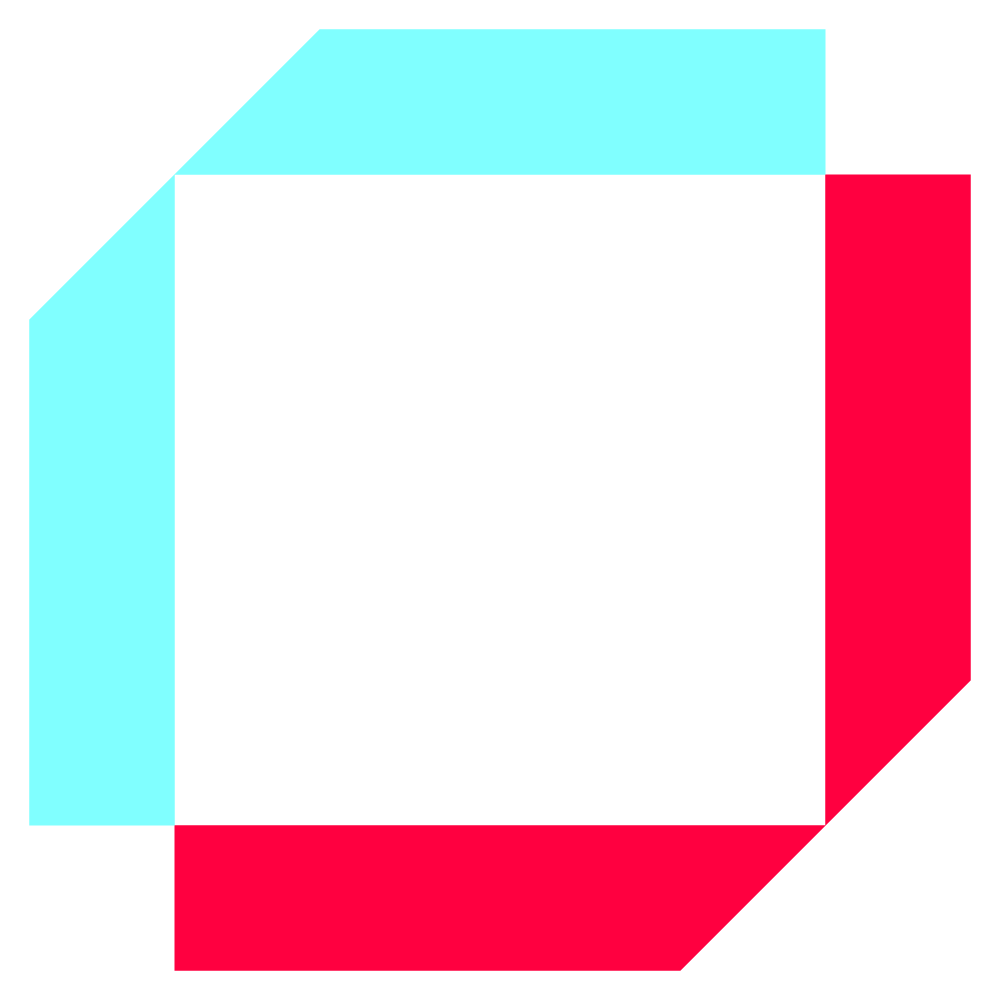
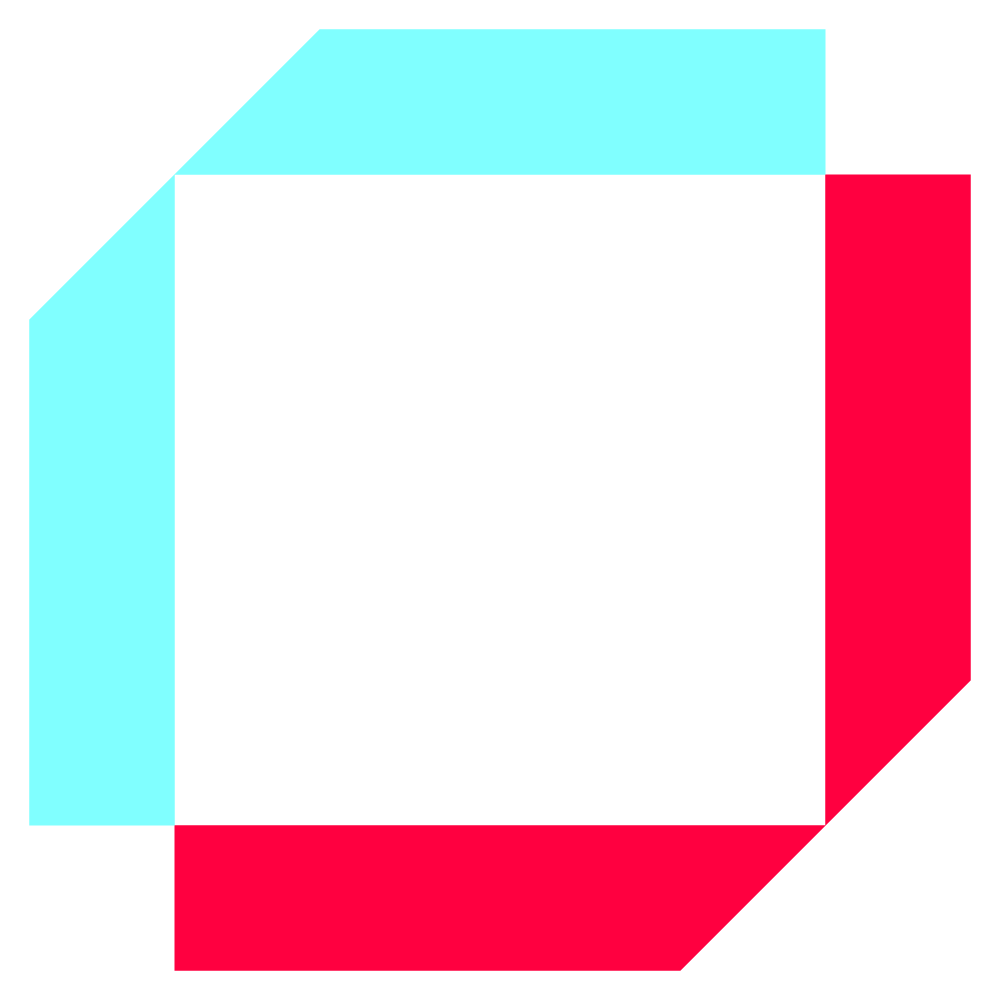
As one of the primary merits of SAP Extended Warehouse Management (SAP EWM), Warehouse Order Creation is a vital part of the complete work optimization process in the warehouse. Besides easing the categorization of the labour, in the background, there is a running mechanism that is looking for the optimum output in return for this labour with the help of a set of business rules. Before getting into details of warehouse order creation, it’s better to talk about the definition of warehouse orders and the places they are used.
A warehouse order is a worker’s responsibility that can be fulfilled in a certain amount of time. Most of the time, the warehouse orders are simply groups of warehouse tasks that are gathered up by SAP EWM, and this happens based on configured creation rules. For instance, in an outbound flow with wave picking, Warehouse Order Creation Process is explained in the diagram below.

When an Outbound Delivery Order is received, the corresponding Warehouse Request gets created automatically in the background (Step 1). According to the user’s preference, the Warehouse Request gets assigned either manually or automatically to a wave as a wave item, and this wave gets ready to be released (Step 2). As soon as the wave is released, the system forms the Warehouse tasks (Step 3).

The system sorts single task items and groups them by activity area. Which activity area is used for this (source or destination) is controlled by the warehouse process type.
The system determines warehouse order creation rules based on the activity area and the activity from the warehouse process type. As soon as SAP EWM applies a WO creation rule, it sorts the warehouse tasks according to these sort rules. Sorting is used by warehouse order creation to sort the warehouse tasks that are assigned to a warehouse order. A maximum of 15 sort fields can be configured for each warehouse task sorting rule.
The system applies item filters, which check an individual warehouse task for the defined filter criteria. Examples of filters include minimum/maximum weight, volume, processing time, and route. SAP EWM checks whether the given item filter fits. If the filter fits the warehouse task, SAP EWM continues processing for the warehouse task. If it does not fit, SAP EWM stops processing the warehouse task and goes to the next task in sequence.
The system creates the warehouse order (step 8). The warehouse order is the work package that is assigned to the user for execution. The size of the warehouse order is controlled by defining limits, like how many items or how much weight the warehouse order should contain. Within a warehouse order, the system can again sort the warehouse tasks. For a picking process, the system also can create pick HUs.
This process continues using the next warehouse creation rule until all items have been processed.
A warehouse order can contain tasks, such as putaway, picking, etc., from one or more than one delivery. So that, SAP EWM can optimize the sequence of the work that should be done in a time slot, and it does this on the level of a single task rather than a delivery order. Consequently, this optimization brings some opportunities and makes various continuous and interwoven scenarios possible.
As stated above, the system gathers warehouse tasks and forms warehouse orders. While warehouse orders get created, they pass through the steps of the warehouse order creation process, which can be aligned as Grouping, Sorting, Filtering, and Consolidating.
When a picking wave is released or a warehouse task is created in another process, the warehouse order creation process begins. The first thing these warehouse tasks undergo is Grouping according to their Activity Areas. This is because the WOCRs are picked depending on the Activity Code in the Warehouse Process Type or the corresponding Activity Area.
Then the grouped tasks get sorted according to the rule of Inbound Sorting. This sorting process gets done according to defined Sort Rules, and they are kept in Sorting Profiles which can hold up to 15 different rules such as Pick-Path Sorting or Sorting according to the Consolidation group. In addition, another option here is that the rules like Sort according to the Consolidation group are applicable in the final form of the Warehouse orders at the end of the whole creation process.

Filtering can be applied both on the item and the subtotal level, and, according to defined filters, some specific warehouse tasks can be removed from the groups. For instance, a user wants to create a specific warehouse order creation rule in a specific activity area for the goods that can be prepared for the next step in a quick way. Using a filter for the Processing Times would be a good approach to follow. In this way, if SAP EWM comes across a warehouse task that can consume too much time, it can directly continue to the next task that is in the queue while not processing the task at issue.

The Limit Parameters profile contains the information used to control the size/scope of the warehouse order. Using this profile, you restrict the number of tasks assigned to a warehouse order. As soon as a value exceeds the defined limit, warehouse order creation completes the current warehouse order with all the warehouse tasks processed to that point in the process.
For the remaining warehouse tasks, the system creates another warehouse order.
After warehouse order creation has checked the values for the maximum limits, it checks the values for the minimum limits. If these limits are not reached, the system cannot process the WTs using the current warehouse order creation rule. If necessary, the system processes these warehouse tasks using different WOCRs according to the search sequence for warehouse order creation rules for each activity area and/or activity type.

You can create a Packing profile that determines pick handling units for the warehouse order. The system uses the data from the warehouse tasks such as weight, volume, or dimensions to determine the pick handling units. It compares this data to the possible packaging materials and determines the number and category of the required handling units.

All these process steps could be exemplified in a Business Case as follows:
During a picking activity of a warehouse that is assumed, it is required to make the layering according to the weights of the goods in a Handling Unit. In addition, the picking tasks that take more than two minutes should not be performed together with the tasks that can be completed quickly. Moreover, in this warehouse, order combinations (for example, two orders going to the same ship-to party get packed together) do not occur during a picking activity.
For this example, the Warehouse Order Creation Rule that should be applied for the picking Warehouse Tasks (which are grouped by their Activity Area) needs to have an Inbound Sorting by Weight in descending order, a Filtering by Processing Time, and Consolidating by Consolidation Groups which differ from Outbound Delivery Order to Outbound Delivery Order.
Creation rules of warehouse orders allow users to have great flexibility. By using different Inbound Sorting's and Warehouse Order Sorting's, the sequence of the tasks can be adjusted according to various operational scenarios. Different sequencings can be done for different areas or according to different attributes of the tasks or the goods themselves. With this amount of different possibilities, the users can get a set of assignments that are optimized in a much better way than any kind of manual scheduling. By using filter and limit parameters, it is easy to create multifarious and target-specific warehouse orders. Pick-HU and Shipping- HU Packing profiles can be defined as diversified. So that, SAP EWM can optimize the portion of the goods to be packed into an HU. Furthermore, by having an accurate creation rule, the users can use the assets possessed efficiently. Especially, if the activity areas or maybe the activity types are defined in consideration of the possible Warehouse Order creation rules, different employees and resources can work in the most efficient way in their reach and responsibility. In this way, the process flows get accelerated and the downtimes can be minimized.
In conclusion, with the help of Warehouse Order Creation Rules, SAP EWM classifies the labour in a better way and by case-specific customization of the process steps of WOCRs, it optimizes not only the work division according to the classification made but also the way of making this work.