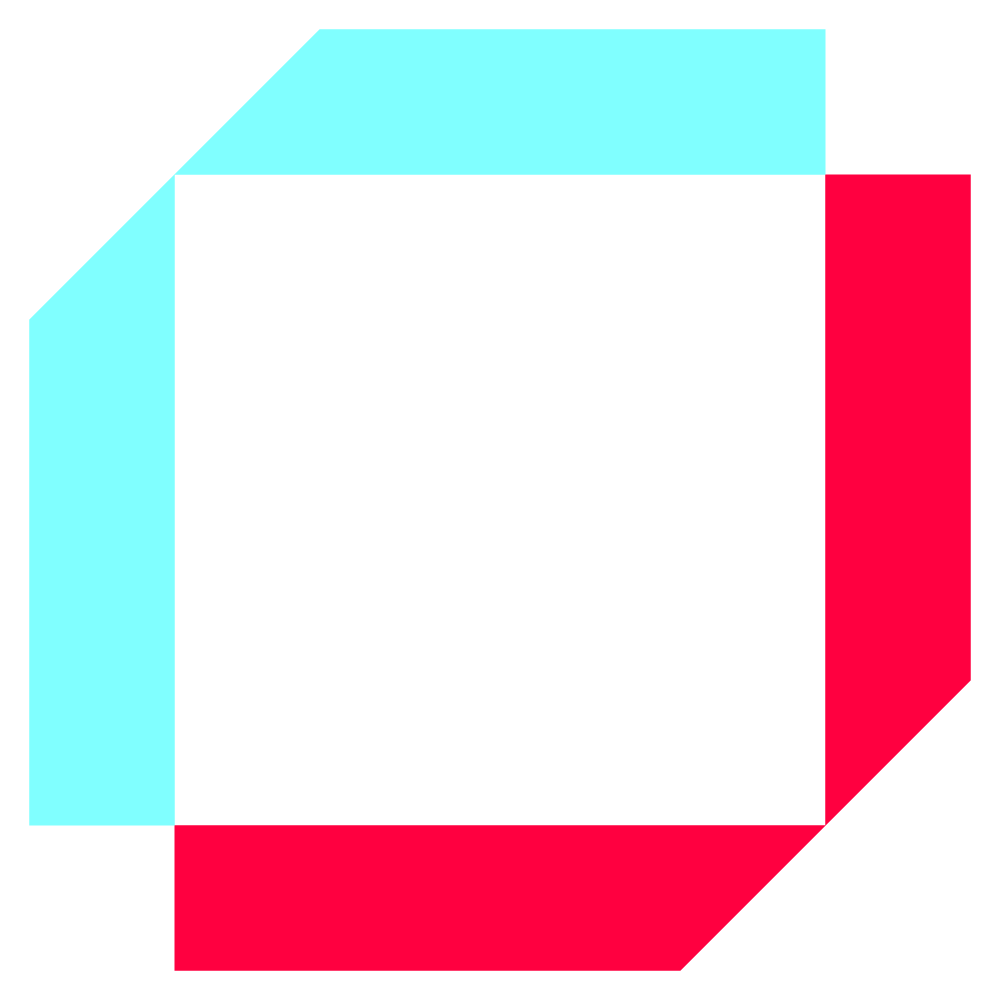
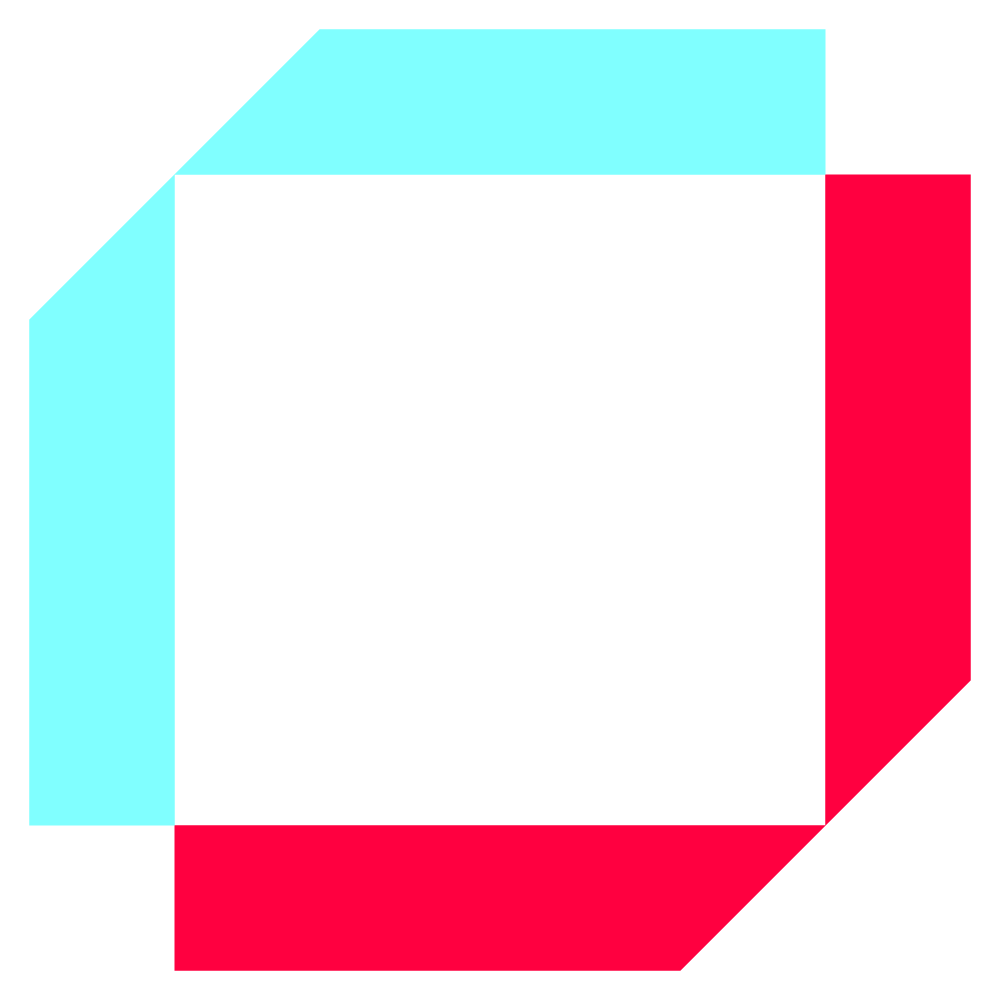
SAP Returnable Packaging Management manages the logistics of returnable packaging materials such as containers, pallets, crates, etc. It is built on the SAP Business Technology Platform (BTP) to integrate with several backend systems and enable collaboration with partners along the supply chain. In our previous blogs on SAP Returnable Packaging Management, we discussed the solution and how it can help businesses facilitate circular logistics for a more sustainable supply chain management.
Also, our blog on SAP RPM Returnable Stock Overview for Efficient Management of Returnable Packaging Materials covers the essentials of a key feature that provides valuable insights into the inventory levels and movements of returnable packaging materials. This blog will discuss how you can manage scheduled jobs in SAP RPM.
The SAP Returnable Packaging Management solution utilizes Scheduled Jobs to manage recurring activities. These jobs are typically created and scheduled by a configuration expert and can only be accessed by users with the appropriate role. Running these jobs in the background updates the corresponding application data in RPM. The jobs can be scheduled to run once or multiple times, and in the event of a failure, a job log that captures the error details is available next to the Last Run status of the executed job.
SAP Returnable Packaging Management has the following scheduled jobs:
1. Rule-Based Matching
The job matches an inbound statement to a posting document. An inbound statement is a document sent by the exchange partner to SAP Returnable Packaging Management containing information on posting records, material details, transaction quantity, and account balance, whereas a posting document is used to update the returnable packaging account balance based on the movement of returnable packaging material, for example, goods issue and goods receipt.
2. GLIM-Based Matching:
The Generic Line-Item matching job works by matching the Posting document and Inbound statement based on a Machine Learning model created by the ML expert. This model is trained by providing labeled data of already matched posting documents and Inbound statements.
3. Forecast Returnable Packaging Materials:
The job uses historical consumption data from relations of packaging material, location, and exchange partner uploaded via an Excel sheet into SAP Returnable Packaging Management. The machine learning algorithm uses the historical data uploaded to SAP Returnable Packaging Management to analyze and predict forecasts for the period configured in Manage Planning and Forecasting Attributes app. Replenishment elements are generated based on the forecast consumption and actual data, including actual stock levels from a back-end SAP S/4HANA system.
4. Retrieve Stock Data:
Obtaining important information about inventory levels in SAP RPM is critical. The Retrieve Stock Data job must be activated at the appropriate frequency to retrieve stock data of returnable packaging materials from the SAP S/4HANA system. However, if the Refresh Planning Data job is already active and fetching material stock data along with the sales and purchase elements, there is no need to activate the Retrieve Stock Data job.
5. Refresh Planning Data:
The Refresh Planning Data job updates records in the SAP system with the latest sales and purchase elements and stock updates created since the last planning run. It helps to generate new alerts in the Plan Returnable Packaging Materials app, which can be used to identify any changes in the forecast for returnable packaging materials. This ensures that the right stock of materials is available at the right time and place. The Refresh Planning data job runs daily by default, but you can adjust the frequency as needed to suit your requirements.
6. Create Replenishment:
This job aims to retrieve data from the SAP S/4HANA system to fetch open purchase orders and sales order quantities from the outline agreement associated with a returnable packaging account. This data is then utilized to perform the following actions:


On the SAP Fiori launchpad, choose the Manage Scheduled Jobs application and then select the scheduled job you wish to activate or deactivate. To schedule the job to run at a specific time other than the default period, select the "Update Schedule" option.
Note: The Refresh Planning Data, Retrieve Stock Data, and Create Replenishment jobs only apply to the SAP S/4HANA system. These jobs aren't supported in the ECC system.
SAP Return Packaging Management (RPM) is vital in building sustainable supply chains by optimizing packaging processes and reducing waste. By efficiently managing the return and reuse of packaging materials, companies can minimize their environmental impact and improve operational efficiency and cost-effectiveness. Partnering with a reliable and experienced implementation partner like ArchLynk can be instrumental. ArchLynk's expertise in SAP RPM implementation ensures seamless integration, customized solutions, and ongoing support, enabling businesses to achieve their sustainability goals while enhancing their overall supply chain performance. Speak to an Expert to know more.
